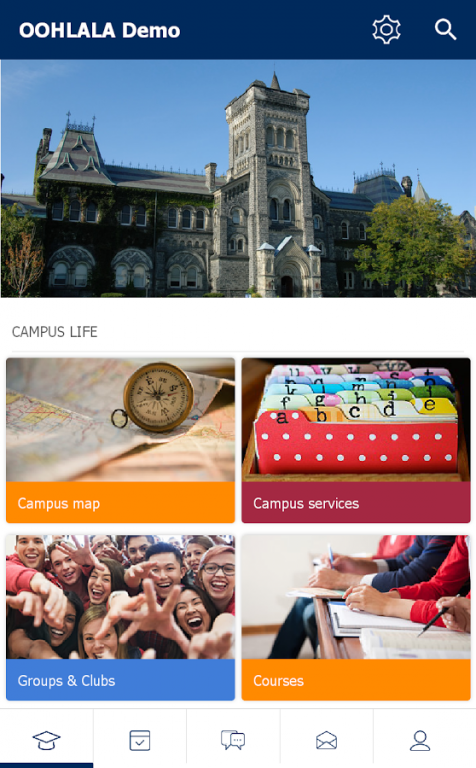OOHLALA - Campus App 5.22.0
Free Version
Publisher Description
Take control of your student life. Manage your classes and stay on top of your calendar with the powerful and built in Schedule feature. See other nearby students and stay connected with all your friends. Don't know what you want to do? Explore events from your campus (available at over 1000 campuses).
* Featured on What's Hot and Top Education Apps. Used by students at over 1000 campuses across the world, we strive to help you make the best of your student life.
Always know what's next in your student life
+ Class - Manage your classes, create to-do & reminders, and stay on top of assignments.
+ Campus feed - Join the campus discussion. Share cool tips, photos or questions with the rest of your campus.
+ Students - Connect and chat with students from campuses around you.
More features to help you in your student life
+ Campus Guide ** - Access your campus directory, clubs and student deals.
+ Challenges and Tours ** - Exclusive OOHLALA events to connect with your campus using augmented reality technology.
+ Campus Map - Never get lost on campus.
** Available at OOHLALA Premium Campuses
OOHLALA is home to thousands of campus clubs, if you want to bring your campus club to OOHLALA, visit our website http://www.gotoohlala.com
Feel free to contact us if you have any questions!
Twitter: @OOHLALAapp
Email: support@gotoohlala.com
Web: http://www.gotoohlala.com
About OOHLALA - Campus App
OOHLALA - Campus App is a free app for Android published in the Teaching & Training Tools list of apps, part of Education.
The company that develops OOHLALA - Campus App is OOHLALA Mobile Inc.. The latest version released by its developer is 5.22.0. This app was rated by 1 users of our site and has an average rating of 4.0.
To install OOHLALA - Campus App on your Android device, just click the green Continue To App button above to start the installation process. The app is listed on our website since 2016-10-17 and was downloaded 17 times. We have already checked if the download link is safe, however for your own protection we recommend that you scan the downloaded app with your antivirus. Your antivirus may detect the OOHLALA - Campus App as malware as malware if the download link to com.gotoohlala is broken.
How to install OOHLALA - Campus App on your Android device:
- Click on the Continue To App button on our website. This will redirect you to Google Play.
- Once the OOHLALA - Campus App is shown in the Google Play listing of your Android device, you can start its download and installation. Tap on the Install button located below the search bar and to the right of the app icon.
- A pop-up window with the permissions required by OOHLALA - Campus App will be shown. Click on Accept to continue the process.
- OOHLALA - Campus App will be downloaded onto your device, displaying a progress. Once the download completes, the installation will start and you'll get a notification after the installation is finished.